iOS 8
16/09/14 09:17
Version 1.5.33 is unfortunately not fully compatible with iOS 8 and unfortunately the compatible version 1.5.34 has been rejected by Apple today. So please don’t install iOS 8 until version 1.5.34 has been released if you would like to use CalenGoo or try the workaround below. CalenGoo crashes under iOS 8 when the horizontally scrollable month view is opened and cannot be started any more afterward (because then it tries to open the month view again). I will try to get version 1.5.34 released as soon as possible, however it usually takes about a week for Apple to review an update.
When version 1.5.34 is released it will be reported here.
Because this problem only occurs when the horizontally scrollable month view is displayed, all users who use the vertically scrollable month view are not affected by this problem. On the iPad the vertically scrollable month view is used by default, so most iPad users won’t be affected.
Workaround: It seems to be possible to prevent CalenGoo from crashing by turning "Settings", "Display and Use", "Month view", "Vertical scrolling" on. The vertically scrollable month view isn’t affected by the problem, only the horizontally scrollable month view crashes. Additionally you can set "Settings", "Display and Use", "General", "View after startup" to "Day view" or anything else except "Month view", so that if CalenGoo crashes due to the month view it starts with a different view next time you start it so that it doesn’t crash again.
If you have already installed iOS 8 and opened the horizontally scrollable month view so that CalenGoo cannot be opened any more, then you can only fix it by uninstalling and reinstalling CalenGoo (or by waiting for the update).
When version 1.5.34 is released it will be reported here.
Because this problem only occurs when the horizontally scrollable month view is displayed, all users who use the vertically scrollable month view are not affected by this problem. On the iPad the vertically scrollable month view is used by default, so most iPad users won’t be affected.
Workaround: It seems to be possible to prevent CalenGoo from crashing by turning "Settings", "Display and Use", "Month view", "Vertical scrolling" on. The vertically scrollable month view isn’t affected by the problem, only the horizontally scrollable month view crashes. Additionally you can set "Settings", "Display and Use", "General", "View after startup" to "Day view" or anything else except "Month view", so that if CalenGoo crashes due to the month view it starts with a different view next time you start it so that it doesn’t crash again.
If you have already installed iOS 8 and opened the horizontally scrollable month view so that CalenGoo cannot be opened any more, then you can only fix it by uninstalling and reinstalling CalenGoo (or by waiting for the update).