New version 1.5.56
20/03/17 08:57
- Added iCloud load/save functions for templates ("Settings > Templates").
- Implemented short names for calendars in the calendar selection bar. To be able to edit them please turn "Settings > Display and Use > Expert/Maintenance > All > Use new calendar edit screen" on and then tap the blue button at the end of the line under "Settings > Visibility/Download" to enter the short name.
- Recurrence exceptions can now be moved into a different calendar than the recurring event if "Settings > Display and Use > Edit view > All > Recurrence exceptions in different calendar" is turned on. However the recurrence exception won't be linked to the recurring event any more afterward.
- It is now possible to display "tentative" and "unavailable" events with a special color ("Settings > Display and Use > General > All > Use special color for 'tentative/unavailable' events").
- Added a new recurrence rule "last day" for monthly repeating events.
- Displaying the weekday name in the Today Widget and on the watch.
- Added an option to prevent the editing of past events when the settings are locked with a PIN ("Settings > Display and Use > General > All > Prevent editing of past events"). It is also possible to define a time range that can be modified, e.g. "the past two hours".
- Added a function under "Settings > Icons" to automatically copy icons that were saved in a public Dropbox folder into a Google Drive folder instead because Dropbox has stopped supporting public folders for free accounts.
- The font in the search view can now be changed.
- Added an option "Settings > Display and Use > Edit view > All > Preselected time zone" that can be used to set a time zone that is used for new events.
- Slightly improved the margins for all-day events in the month view. Rounded bars in the month view (can be turned on).
- Support for "Custom" recurrence rules in iOS reminders.
- The event icons that are loaded from CalenGoo's server need a different URL now because the provider will stop a certain https service soon. This won't cause any problems in CalenGoo because it has already downloaded the icons. However it means that the icons won't be displayed in Google Calendar any more until the correct URL is used. CalenGoo will now display a hint regarding this problem under "Settings > Icons" and can correct these URLs by tapping the hint.
- Events with incorrect attendee emails are now marked as erroneous (because they cannot be uploaded to Google, Google rejects them) and displayed under "Settings > Debug Tools > Erroneous events".