New version 1.5.58
17/10/17 14:47
- The Today Widget can now display changes in iOS reminders and iOS calendars without starting CalenGoo. It can read the data itself directly from the iOS system.
- You can now download additional icon sets under "Settings > Icons" and you can download own icons from Google Drive by copying them into a folder "calengooicons" and using "Settings > Icons > Download icons from Google Drive".
- The reminders display more information about the event.
- When opening events from the search view the found words can now be highlighted in the description field.
- Calendars can now separately be hidden in each view ("Settings > Display and Use > Day/week/month/agenda/landscape day view > All > Calendars").
- Improved handling of iOS attendees (declined events are now better detected and the contacts can be opened by tapping the attendee).
- Google calendars can now be renamed under "Settings > Visibility/Download" by tapping the blue "i" at the end of the line. The name is also changed in Google Calendar.
- It is now possible to let the task view display all tasks in a single list, i.e. to merge all lists into one list (only for viewing, the tasks are still saved separately in their lists). You can find it in the "Sort" menu of the task view.
- Added an option to show the first reminder of a task in the agenda view ("Settings > Display and Use > Task view > All > Show first reminder in agenda view").
- When importing ICS files you can now select into which calendar they should be imported.
- New sort order for tasks in the calendar views: "Sort (reminders)"