Fixing the iOS 8 Bug
This page explains how you can get CalenGoo running again if you use version 1.5.33 and opened the horizontally month view so that it crashed and cannot be started any more. It will be fixed with version 1.5.34 but Apple has not released that version yet.Please just follow these steps:
1. Sync with iTunes
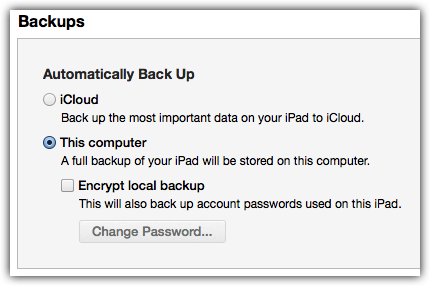
Sync your iPhone/iPad/iPod touch with iTunes and ensure that "This computer" is selected and "Encrypt local backup" is not selected.

Ensure that a backup was created.
2. Use a program to fix the bug
You can download a program that will turn the "vertically scrollable month view" on in CalenGoo. The vertically scrollable month view is not affected by the problem, only the horizontally scrollable month view is. So this program will just toggle a switch in CalenGoo's database to turn the vertically scrollable month view on.
To use the program Java has to be installed on your computer. You can download it for free from
http://www.java.com
But maybe it is already installed on your computer.
To use the program Java has to be installed on your computer. You can download it for free from
http://www.java.com
But maybe it is already installed on your computer.
Download the file
http://www.calengoo.com/FixIOS8Bug.zip
and unpack it. Then right click the Main.jar file and choose "Open with", "Jar Launcher". When the app has started choose "Auto search", choose the most recent backup and click "Fix problem".
http://www.calengoo.com/FixIOS8Bug.zip
and unpack it. Then right click the Main.jar file and choose "Open with", "Jar Launcher". When the app has started choose "Auto search", choose the most recent backup and click "Fix problem".
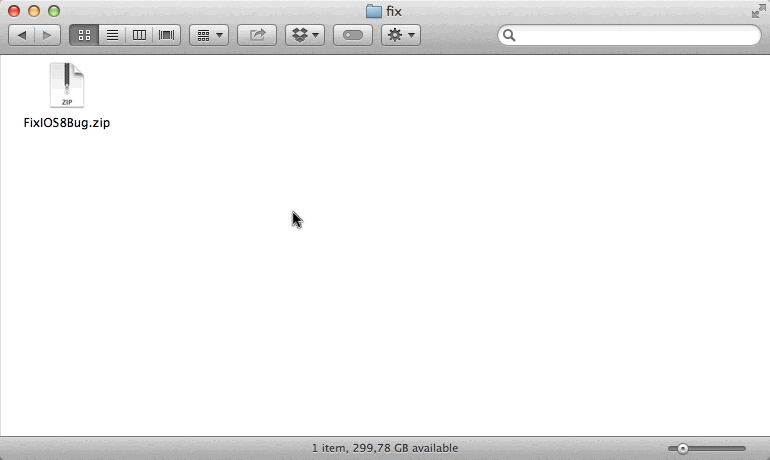
3. Restore the backup with iTunes
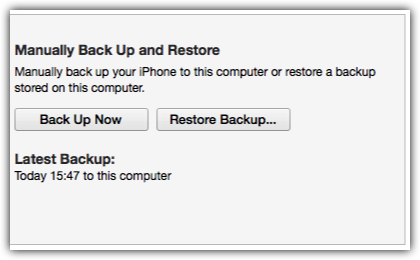
In the previous step the backup of CalenGoo was modified so that it shouldn't crash any more. Now you have to copy that backup back onto your iPhone/iPad/iPod touch. To do this just click "Restore Backup" in iTunes and select the most recent backup.