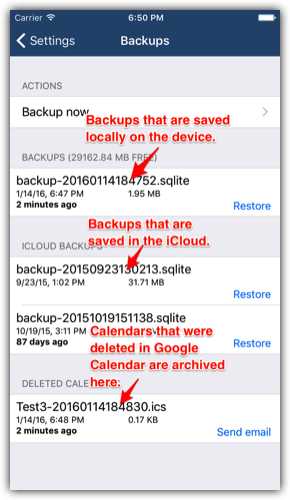
CalenGoo Backup
CalenGoo has an own backup function that you can find under "Settings > Backup..." in CalenGoo. Using the "Backup now" you can create a backup. You can choose if you would like to save it locally or in the iCloud. Saving a backup in the iCloud has the advantage that it can also be restored on a different device and that it is not deleted if CalenGoo is uninstalled.To restore a backup tap the "Restore" button. After the restore has finished you should restart CalenGoo by pressing the home button quickly twice and swiping CalenGoo to the top out of the screen.
To delete a backup just swipe it to the left and tap "Delete".
Deleted calendars
This section contains calendars that were deleted in Google Calendar. When you delete a calendar in Google Calendar and sync afterward, CalenGoo sees that the calendar no longer exists in Google Calendar. To display the same events as Google Calendar, i.e. to be in sync with Google Calendar, it has to delete that calendar from its own database, too. However as a security precaution it first creates a backup of this calendar and saves it in the "Deleted calendars" section before deleting the calendar from its database.If you would like to restore such a calendar just tap the "Send email" button to email yourself an ICS file with the contents of that calendar. The ICS file can be imported on the Google Calendar website. Please see "Importing into Google Calendar" here: ICS export