Time format
In the “Settings” app of your iPhone/iPod/iPad you can configure a “Region Format” under “General > Language & Region”. Depending on this region format and the “24-Hour Time” setting under “General > Date & Time” your device and CalenGoo will display the time in 12 hour am/pm format or in 24 hour format: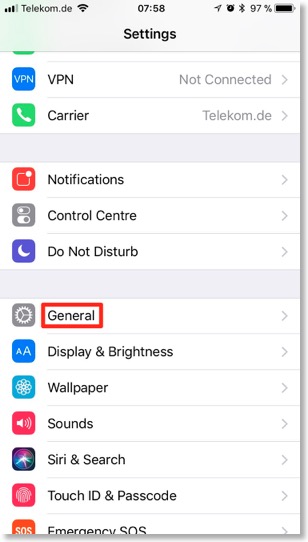
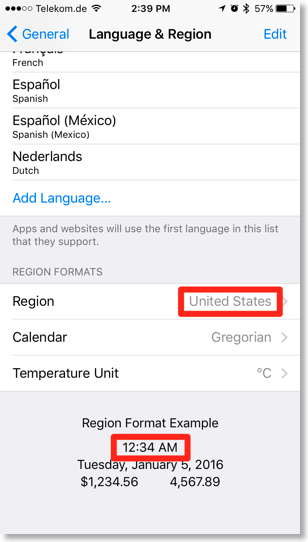
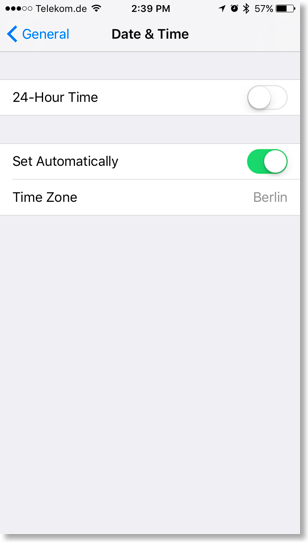
Additionally some of the calendar views provide a separate configuration for the time format:
"Settings > Display and Use > Week view > Time format"
and
"Settings > Display and Use > Month view > Time format"
There you can choose from several 12h and 24h formats to display the times of your events.