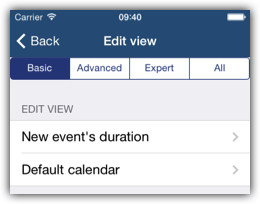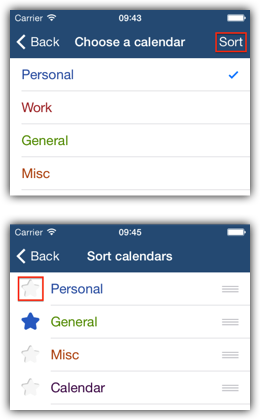Default calendar
Events are saved in calendars and you can have multiple calendars in CalenGoo for different purposes (e.g. "Work", "Home", ...). When editing an event you can choose into which calendar the event should be saved. If you don't change the calendar, then your default calendar is used. The default calendar can be configured in two ways:
1. Just open "Settings", "Display and Use", "Edit view" and tap on "Default calendar" to select a calendar as default for new events.
2. When selecting a calendar in the event edit screen, just tap the "Sort" button in the upper right corner. In the screen that appears you can change the order of your calendars. But you can also select a default calendar for new events by tapping the star in front of a calendar's name.