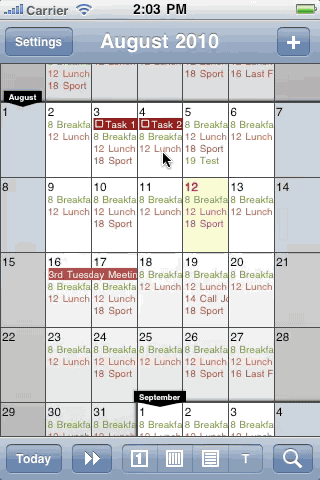Drag&Drop
You can open, copy, move and delete events using drag&drop: Just tap and hold an event for a while (half a second) to select it. Then move it to a new time or day. It works in day, week and month view. Here are several videos that show how to use it:Portrait mode
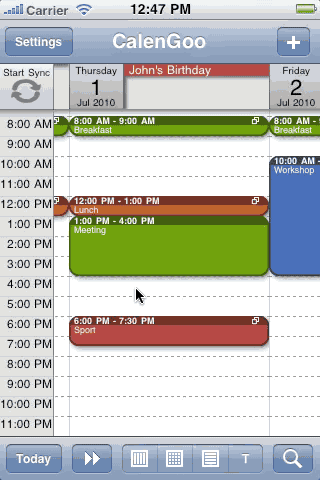
Landscape Mode
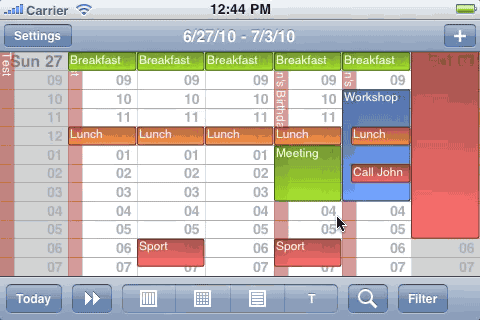
Tasks