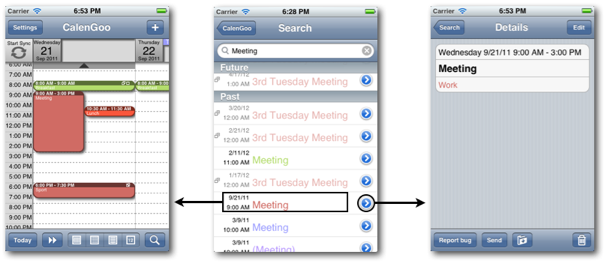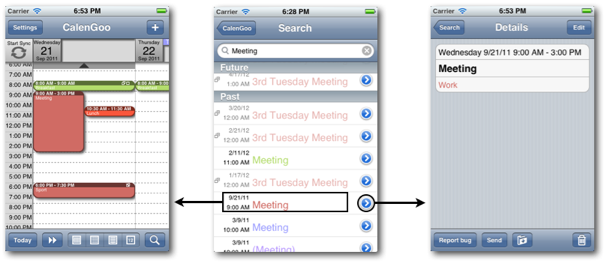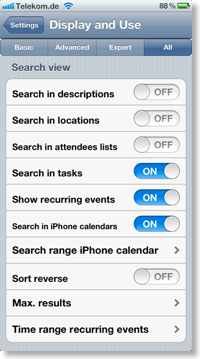Search view
Using CalenGoo’s search view you can search your events by their title, description, location and attendees. Under “Settings”, “Display and Use”, “All”, “Search view” you can specify which fields should be searched.
Recurring events
Recurring events can be endless so they are only displayed for a certain time range. You can configure this time range under “Time range recurring events”. This affects only the display of unmodified events of a recurring event. Recurrence exceptions, i.e. modified events, e.g. with a different title or time, are always displayed.
iPhone/iPad/iPod touch calendar
The iOS calendar does not provide a programming interface to perform searches. So to search CalenGoo has to load all events for a certain time range and check if any of these events match the search criteria. The larger the time range is the longer the search will take. You can configure the search range under “Search range iPhone/iPad/iPod touch calendar”.