Sync problems between different devices
If you sync e.g. an iPhone and an iPad with Google Calendar and events entered on one of these devices do not appear on the other, you have to find out which of the devices does not sync correctly: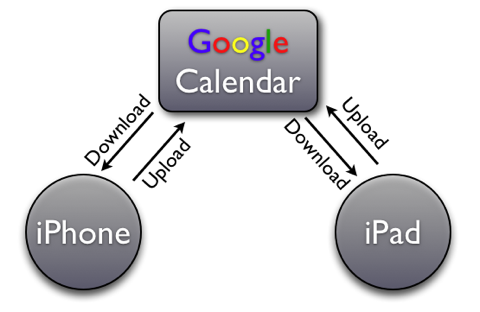
Just create a new event on the iPhone/iPad and check if it appears on the Google Calendar website. You have to reload or refresh the Google Calendar website to see new events! Then you know if the upload direction of that device works:
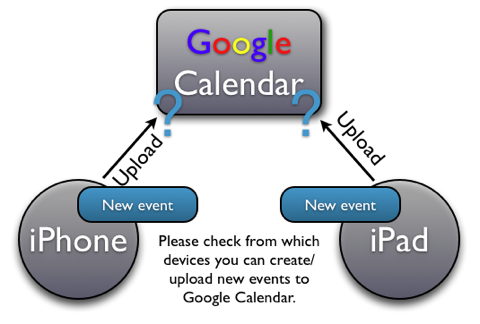
Then create a new event on the Google Calendar website and tap “Start Sync” (or the sync button left to the search button in the iPad) in CalenGoo to download it. Then you know if the download direction of the device works.
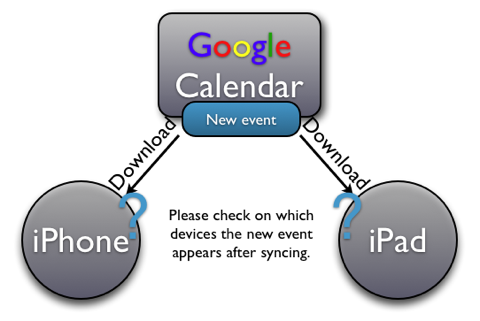
After you have figured out if the upload or download does not work, read the appropriate sections here to fix this issue: Sync problems