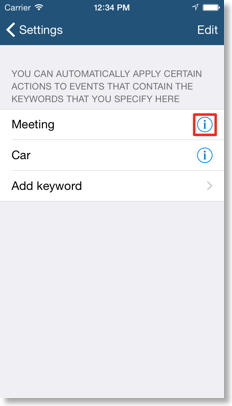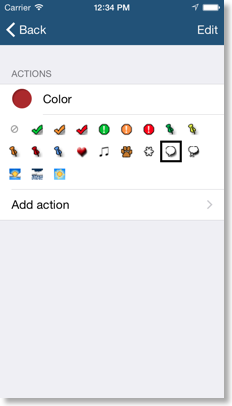Keywords
If you would like to dynamically change the look of events based on certain words in their title you can use the "Settings > Keywords" function. Just tap "Add keyword" and enter what the title should contain. Then tap the "i" button and specify the actions that should be applied to events containing that keyword. In the example on the right events containing the word "Meeting" will be displayed with a red color and a speech bubble icon.