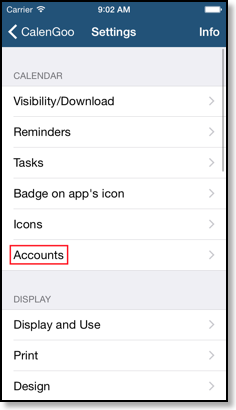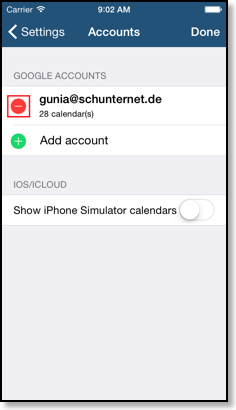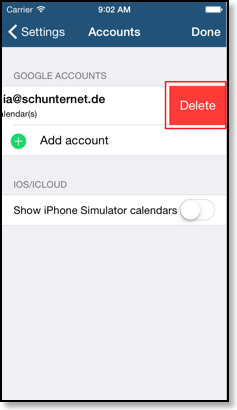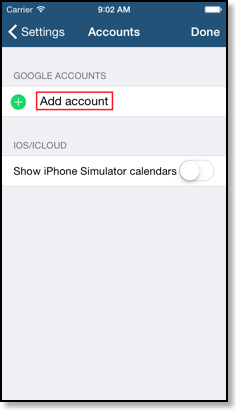Changing the Google Calendar Account
If you have configured CalenGoo to use a certain Google Calendar account and would like to change it to use another, please follow the steps below. Please be aware that this will remove all calendars and events of the old account from CalenGoo and replace them with the calendars and events of the new account. It isn’t possible to copy your events from your old account into the new this way. If you would like to do this, follow the instructions under "Transfer data" or "ICS export".To change your Google Calendar account tap “Settings > Accounts”. Then delete your existing account by choosing "Edit", "-", "Delete". Then add the new account by tapping "Add account":